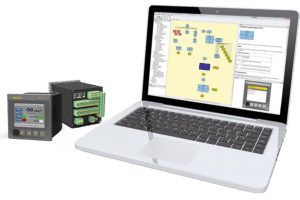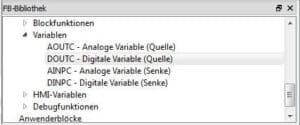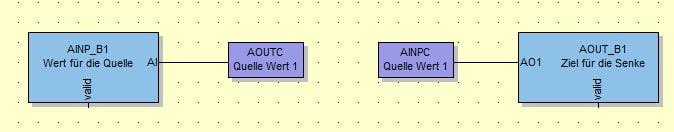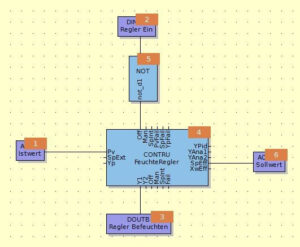We have a high demand on the quality of our devices so that you as a customer benefit from the long service life.
If it should happen that your device does not work properly, please send the defective device back to us, stating the error. The more detailed you describe the faults, the faster our service department can determine the repair effort and thus reduce the downtime for you.
As soon as the device reaches us, you will receive a confirmation of receipt and a cost estimate after the visual inspection.
In the event of a warranty claim, the unit will be repaired within two weeks.